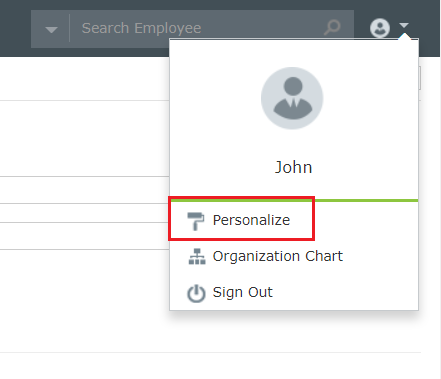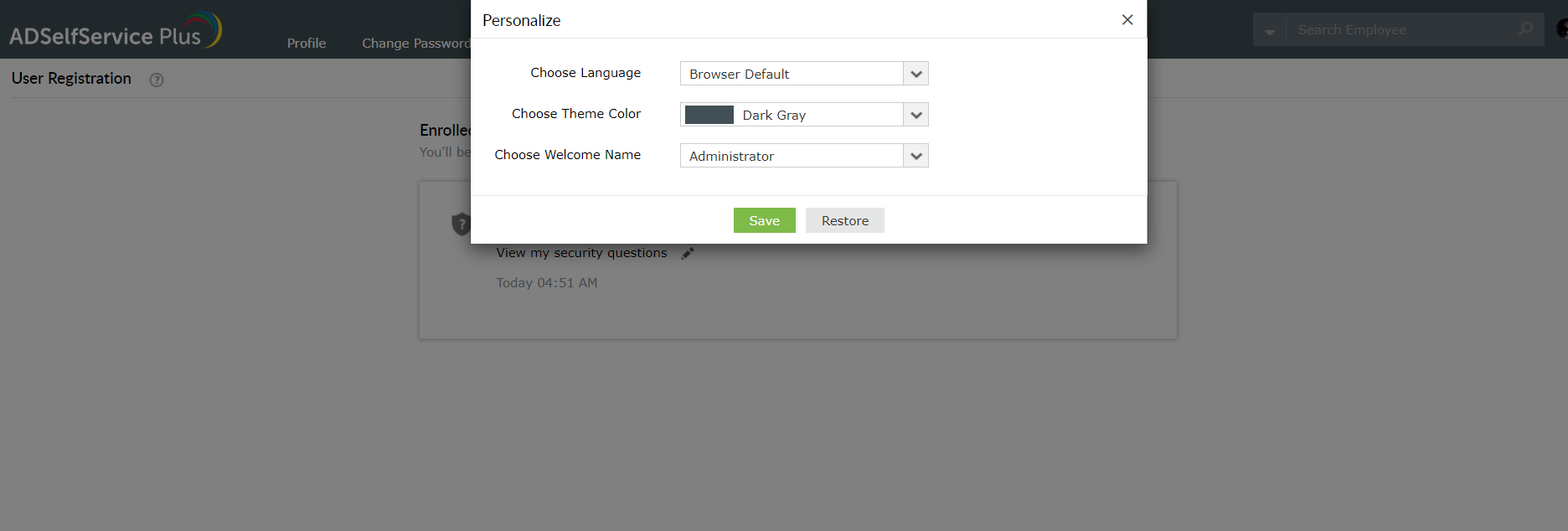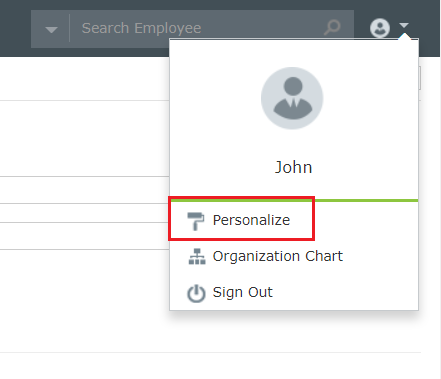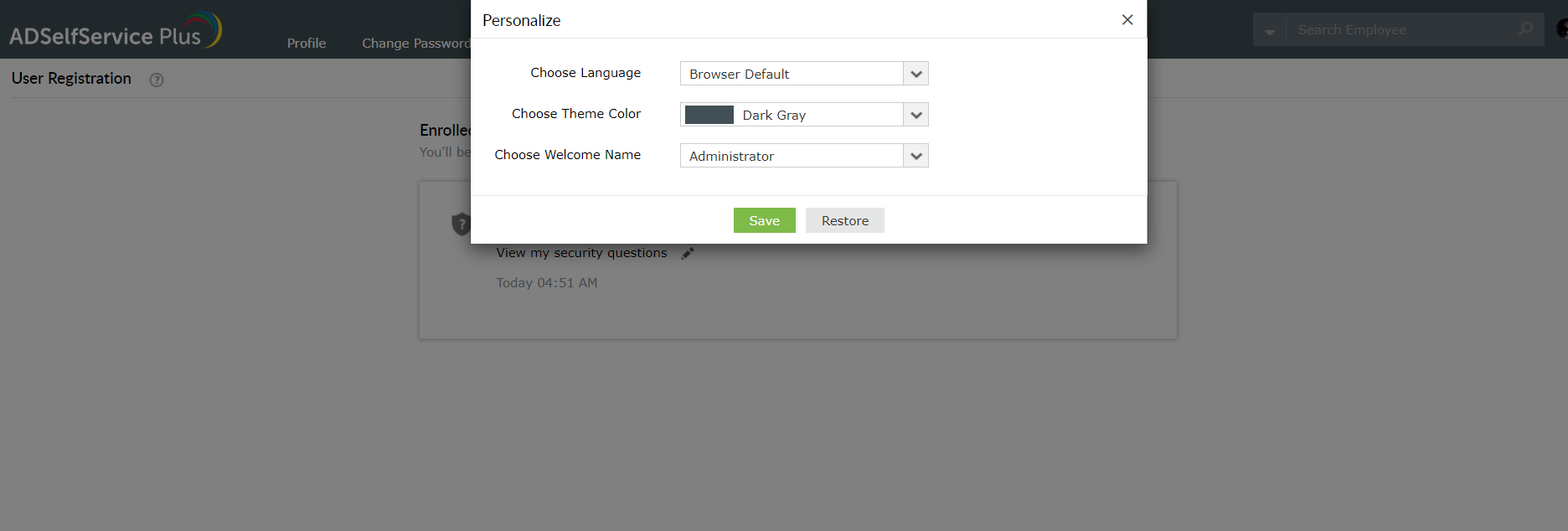How do I personalize ADSelfService Plus’ user portal?
- Go to ADSelfService Plus’ user portal.
- Click the drop-down menu near the user icon located at the top-right corner of the webpage. Select Personalize.
- In the window that opens, make the necessary changes and click Save.